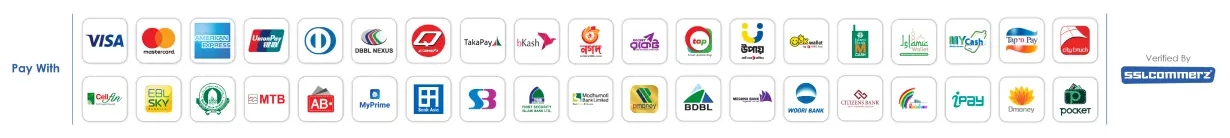How to return purchased items and get a refund
You can return items you’ve purchased from the Let's Vibe platform. When you return an item, you may see different return options
- Access the item you want to return in your My Profile > Orders section.
- If the items in your order are eligible for a return, you will see a Return button under your order with the time left for you to make your returns.
- Click on the Return button.
- Select the item you want to return. You may return one or more items.
- Select your reason for returning the item.
- You can also attach a photo with the item for proof as indicated in your reason and add any additional comments.
- You can choose to return your item via Courier Pick up or Drop off at a location near you.
- Pick up
- Select the date and time for your courier pick up.
- Fill in the address for the courier to meet you.
- Click Confirm
- Drop off
- Select the date and time for your drop-off.
- Choose your location and then select the nearest drop-off location nearest to you.
- Click on Get Directions to see a map of the drop-off location.
- Click Confirm.
- Pick up
- You can view the return details of your product returns in your My Profile > Orders section by clicking on the Returns tab.
- You can also edit your Return details in the same section.